-
Recently Browsing
- No registered users viewing this page.
-
Posts
-
By TileEntity · Posted
I have no idea Switch to a pre-configured modpack and use this as working base -
By rosieneutral · Posted
Tried removing betterdeserttemples and immediatelyfast, same result. Appreciate the help. https://paste.ee/p/l8tYl -
So, it turns out I mostly needed a good night's sleep... I also ommited some details from my explaination that would have been necessary to understand the problem because I thought they were not relevant. I found the reason for the wrong values, and I am now working on a fix. Long story short, it's the client/server sides again. The code that modified the entity specific fields was only happening on the server, and I hadn't implemented proper entity syncing. I have now started working on that. The parts of the code that worked properly were executed only on the server, and the parts that didn't work were executed only on the client (getJumpPower() was client only because the Mecha entity is a ridden entity). When I modified the code in tick() to run on client, it showed the same problem as earlier. Marking the problem as fixed.
-
By TileEntity · Posted
Maybe a part of betterdeserttemples or immediatelyfast -
By rosieneutral · Posted
Same thing. Any idea why it isn't a proper crash report, or what "Reflections" is? https://paste.ee/p/c0OFZ
-
-
Topics
-
Who's Online (See full list)


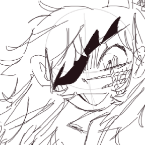


Recommended Posts
Join the conversation
You can post now and register later. If you have an account, sign in now to post with your account.
Note: Your post will require moderator approval before it will be visible.