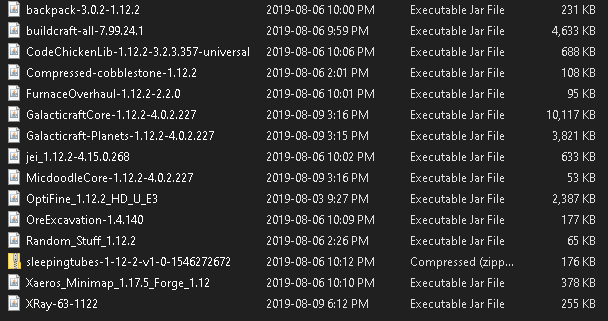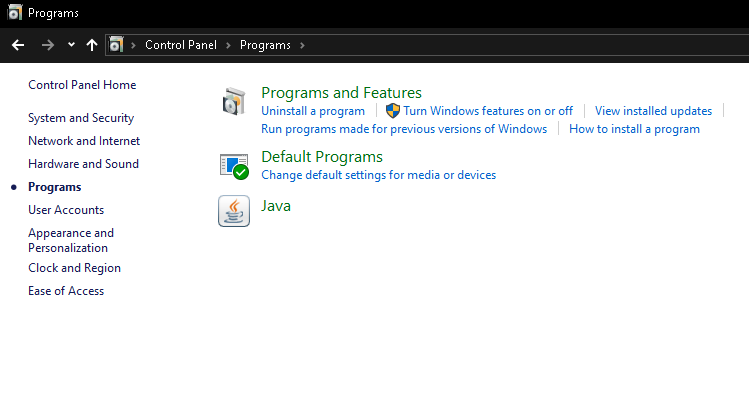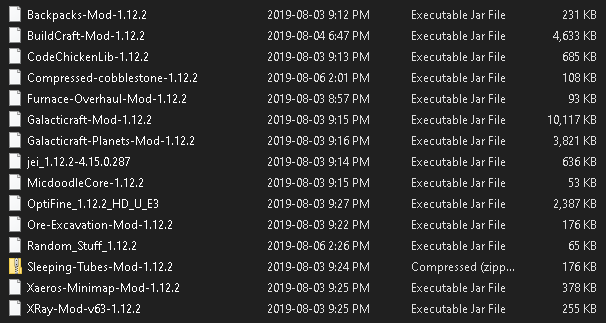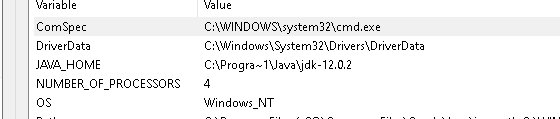Deviouslrd
Members-
Posts
14 -
Joined
-
Last visited
Deviouslrd's Achievements

Tree Puncher (2/8)
0
Reputation
-
Thank you. Now my server works and I can play with my friends with agreed upon mods.
-
Ok thanks. Which reminds me, is there any xray mod for servers?
-
And the reason for that? Is it because the server has xray prevention?
-
This is the latest error message after replacing all mods with newer and official versions. I am able to have the backpack mod in it and make it work. Proof of newer mods:
-
Since then I have replaced all the mods with official versions and I have got the server running, however i have had to remove the xray and backpack mods.
-
I have Java installed. And i did get the mods from a repost site. Now that I saw your signature I realized that i will only get mods from sites like curseforge.
-
I was attempting to make a modded server and it would also crash. Either it could be my system isn't good enough, or the mods i have aren't compatible. LIST OF MODS: NOTE: the mods 'Random_Stuff_1.12.2' and 'Compressed-cobblestone-1.12.2' are my personal mods that i made
-
Does this mean I just need to download java 8? or does this extend to the jdk as well?
-
Different error after a reboot. * What went wrong: Could not determine java version from '12.0.2'. I honestly wish this kind of thing was more straight forward......
-
* What went wrong: Execution failed for task ':recompileMc'. > Unable to find a javac compiler; com.sun.tools.javac.Main is not on the classpath. Perhaps JAVA_HOME does not point to the JDK. It is currently set to "C:\Program Files\Java\jre1.8.0_221" Same error, but i made sure it is set to the jdk
-
I have a JDK downloaded, however I know it is in my program files not x86. Is that the problem?
-
So it turns out I had 32-bit java, which i have now updated. I can get past the :decompilemc step, but then I get stuck at another one: ':recompilemc' * What went wrong: Execution failed for task ':recompileMc'. > Unable to find a javac compiler; com.sun.tools.javac.Main is not on the classpath. Perhaps JAVA_HOME does not point to the JDK. It is currently set to "C:\Program Files\Java\jre1.8.0_221"
-
I have 64 bit java. I changed the ram to 2048 and this is what happened FAILURE: Build failed with an exception. * What went wrong: Unable to start the daemon process. This problem might be caused by incorrect configuration of the daemon. For example, an unrecognized jvm option is used. Please refer to the user guide chapter on the daemon at https://docs.gradle.org/2.14/userguide/gradle_daemon.html Please read the following process output to find out more: ----------------------- Error occurred during initialization of VM Could not reserve enough space for 2097152KB object heap
-
I have seen many other threads about the same topic, yet none of them assist me in any way. I'm trying to run the .\gradlew setupDecompWorkspace command and I am getting the same errors every time. I am using the 1.12.2 mdk file. NOTE: my memory allowed in the gradle.properties is currently at 1024m. Any higher and I cannot get to the configuring step. The error I get is * What went wrong: Execution failed for task ':decompileMc'. > Process 'command 'C:\Program Files (x86)\Java\jre1.8.0_221\bin\java.exe'' finished with non-zero exit value 1 Further info about the error I recieved: :deobfCompileDummyTask :deobfProvidedDummyTask :getVersionJson :extractUserdev UP-TO-DATE :extractDependencyATs SKIPPED :extractMcpData SKIPPED :extractMcpMappings SKIPPED :genSrgs SKIPPED :downloadClient SKIPPED :downloadServer SKIPPED :splitServerJar SKIPPED :mergeJars SKIPPED :deobfMcSRG SKIPPED :decompileMc Error occurred during initialization of VM Could not reserve enough space for 3145728KB object heap