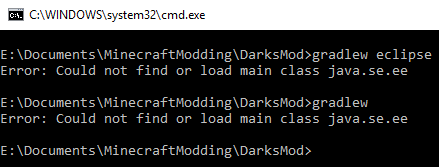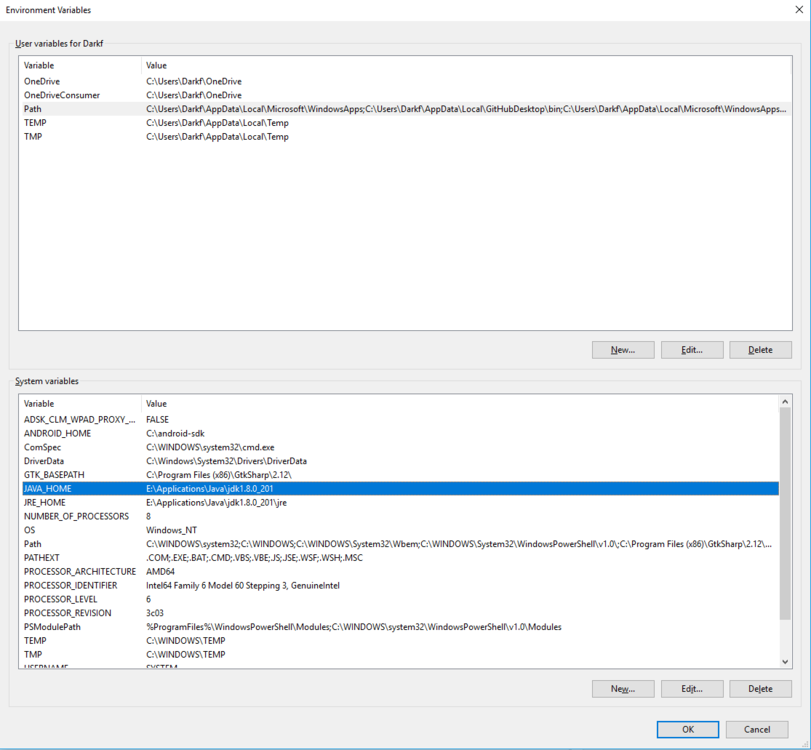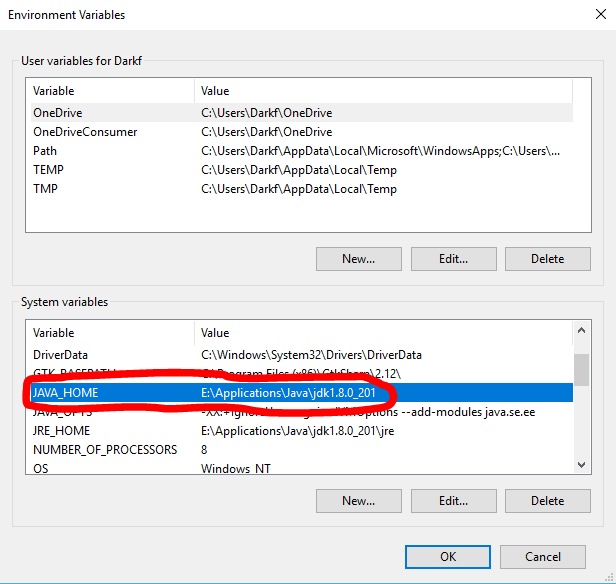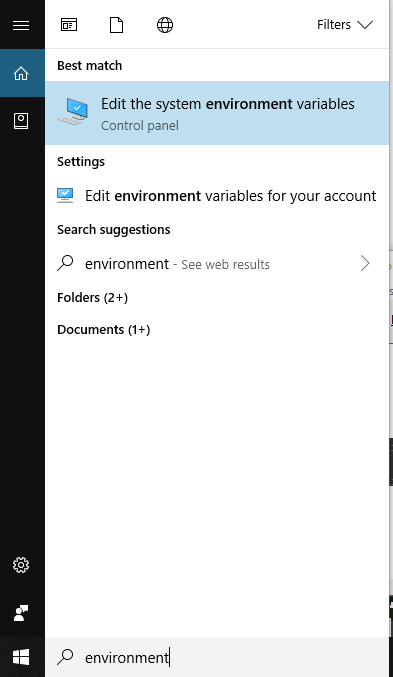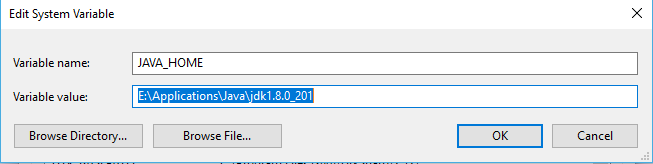Darkforge317
Members-
Posts
9 -
Joined
-
Last visited
Everything posted by Darkforge317
-
Could not find or load java.se.ee (SOLVED)
Darkforge317 replied to Darkforge317's topic in ForgeGradle
EDIT: Nevermind, please ignore the rest of this... I kept trying to run the command multiple times and for some reason now it works?? I closed the command prompt about 3 times. Then made a new mod folder, then all of a sudden my gradlew commands started working in the old mod folder. Sorry for bothering you again, for some reason this error came back! I checked my environment variables to see if JAVA_OPTS somehow came back, but it's not there anymore. Still deleted. My setupDecompWorkspace command worked yesterday, and I got a "BUILD SUCCESSFUL" message from it. I just finished installing Eclipse, opened it, closed it, and then tried running gradlew eclipse. It gave me the same "Could not find or load java.se.ee" error. I tried just typing "gradlew" with no commands, and it also gives me the same error. I understand how frustrating it must be to hear that this error came back after just being fixed, and that it's not being caused by the same thing as last time... but I hope you have an idea or two on what's causing this. Oh and also, since it helped last time, here's a screenshot of my current Environment variables -
Could not find or load java.se.ee (SOLVED)
Darkforge317 replied to Darkforge317's topic in ForgeGradle
It's downloading the artifacts from the internet now. I still have no clue how JAVA_OPTS showed up though ? Here's hoping it finishes without any errors Thank you very much for all your help! -
Could not find or load java.se.ee (SOLVED)
Darkforge317 replied to Darkforge317's topic in ForgeGradle
I have no clue what JAVA_OPTS is or where it came from. But now that I'm looking at it, it mentions adding java.se.ee so yeah that's probably the problem... Should I delete the variable or just modify the value? -
He's right. Your JAVA_HOME is pointing to the JRE folder, not the JDK. See the bolded portion of the quote. Here's how to fix it: 1. Download JDK 8 from here 2. Install JDK 8 3. Set your JAVA_HOME environment variable to your new JDK folder. How to change your JAVA_HOME (for windows 10): 1. Type "Environment" in your windows search bar and click on "Edit the system environment variables" 2. Click on "Environment Variables" 3. Find JAVA_HOME and then click "Edit..." 4. Change the "variable value" to where your JDK is installed For example: C:\Program Files\Java\jdk1.8.0_201 Mine is different because I keep everything I need on a separate hard drive.
-
Could not find or load java.se.ee (SOLVED)
Darkforge317 replied to Darkforge317's topic in ForgeGradle
I have never installed EE on my computer so I don't understand why it would be so hooked up on looking for it. I thought to myself "Maybe there's a registry key somewhere for it" so I ran my CCleaner's Registry Cleanup tool twice, it cleaned up a lot of stuff, and this error still happens. Also, my JAVA_HOME is set to the jdk's folder. -
Could not find or load java.se.ee (SOLVED)
Darkforge317 replied to Darkforge317's topic in ForgeGradle
So I just uninstalled all of Java, restarted my computer, re-installed JDK 8 update 201, restarted my computer again, and then followed the steps in the getting started document.. I'm still running into the exact same error. No matter what I try... I'm honestly extremely frustrated at this whole situation -
Could not find or load java.se.ee (SOLVED)
Darkforge317 replied to Darkforge317's topic in ForgeGradle
I didn't know they were bundled I just finished uninstalling the JRE, but left the one that was bundled in the JDK. However, the same error happens after doing this. -
Could not find or load java.se.ee (SOLVED)
Darkforge317 replied to Darkforge317's topic in ForgeGradle
Hi there! My JAVA_HOME does not have \bin. That's the path variable. When I type Java -version This is what it shows. So my path variable for Java definitely works, and the JDK is definitely JDK8 and is the 64-Bit version -
Hi everybody! First of all, I saw the "NO SUPPORT REQUESTS" topic, however it pointed to a dead URL. So I apologize if this is in the incorrect section! When I navigate to my TestMod folder in a command prompt and run gradlew setupdecompworkspace It gives me the following error: Here is what the TestMod folder looks like. It contains all of the gradle files mentioned in step 2 of the Getting Started with Forge documentation. Here's a list of things I have tried: Ensured I have JDK 8 installed (I'm planning on modding for Minecraft 1.12.2) Ensured I have a JRE installed as well (JRE 8.0) Ensured the PATH System environment variable is set to C:\Program Files (x86)\Java\jdk1.8.0_201\bin Ensured that the JAVA_HOME system environment variable is set to C:\Program Files (x86)\Java\jdk1.8.0_201 Attempted to run Gradlew Eclipse first (same error message was given) Ensured the JDK is 64-bit, as I'm running a 64-bit Windows 10 OS. Asked a modder friend for help (he had no clue why this was happening) If you would be able to lend me your assistance, that would be very much appreciated!