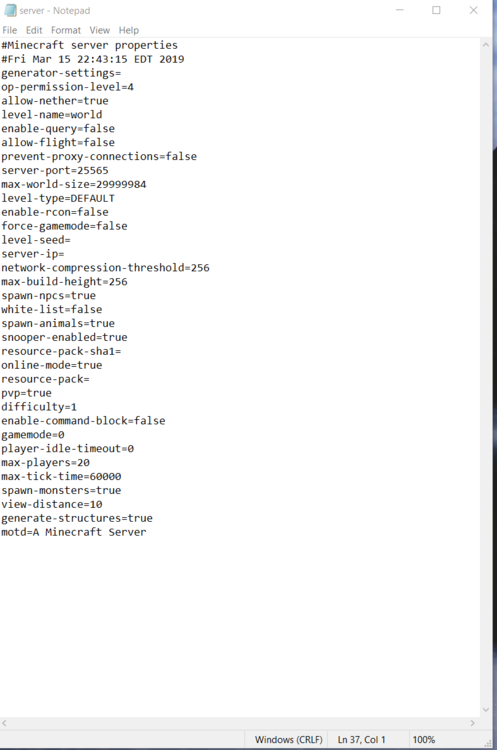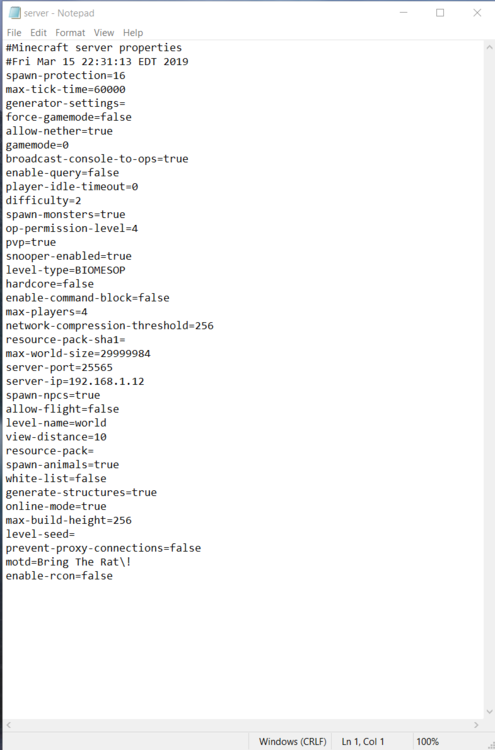Zentz
Members-
Posts
6 -
Joined
-
Last visited
Zentz's Achievements

Tree Puncher (2/8)
0
Reputation
-
Update: I can connect. What do I give to friends for them to join? Thanks so much for the help by the way, my girlfriend and I appreciate it
-
Is this something new? I had the 198. blah blah stuff in the server IP and it always would connect. Things may have changed since I last messed with this...
-
This is with the IP put in. It loads without it put in but doesn't show up whenever I try to connect in the multiplayer tab in-game
-
I don't know how that would be possible...didn't touch the game for a month then came back and it just stopped working. I see it's a common problem however. Any solutions?
-
Looked in the logs and found this... [22:59:14] [Server thread/WARN]: **** FAILED TO BIND TO PORT! [22:59:14] [Server thread/WARN]: The exception was: java.net.BindException: Cannot assign requested address: bind [22:59:14] [Server thread/WARN]: Perhaps a server is already running on that port? [22:59:14] [Server thread/INFO]: Stopping server [22:59:14] [Server thread/INFO]: Saving worlds [22:59:14] [Server Shutdown Thread/INFO]: Stopping server [22:59:14] [Server Shutdown Thread/INFO]: Saving worlds
-
Hey guys, my server loads fine with all of my mods and my preloaded world. Once I go into the "server" file with notepad and put my IP in, it crashed on startup. Any ideas? My IP changed so I updated it to the new one and it also does not work. I haven't used this in awhile and the server file is completely different than my old one so maybe that has something to do with it. I attached pictures of what my old server file was when it was working and the new, fresh one that it installs once deleted/run again. (First picture is fresh downloaded "server" file, second one down is the old one that USED to work)