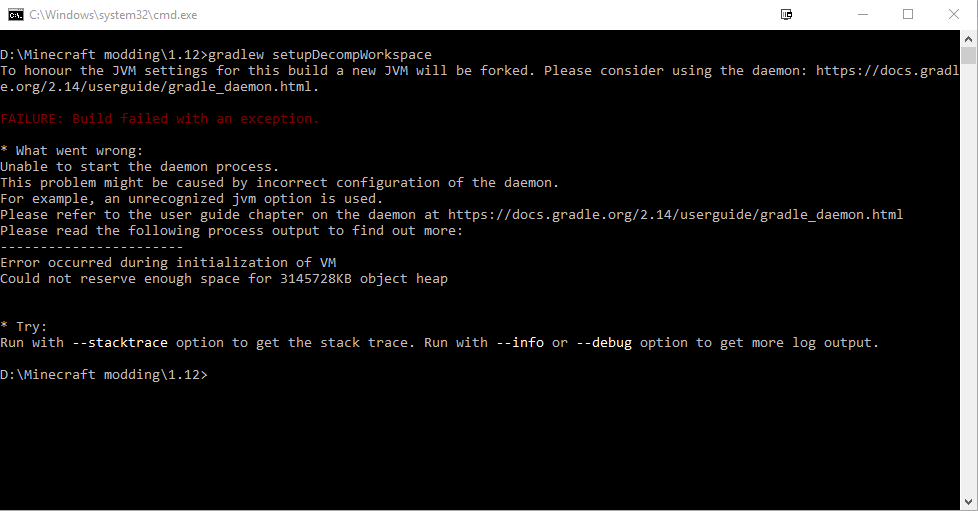TheLarsinator
Members-
Posts
5 -
Joined
-
Last visited
Converted
-
Gender
Undisclosed
-
Personal Text
I am new!
TheLarsinator's Achievements

Tree Puncher (2/8)
0
Reputation
-
Setting up Forge for MC 1.12, deamon problem
TheLarsinator replied to TheLarsinator's topic in ForgeGradle
Nevermind, it was running the old 32 bit java I had installed. Problem solved -
I am trying to setup a dev enviroment for 1.12. I downloaded the recommended 1.12 build, and ran gradlew setupDecompWorkspace. I get the error as shown on the screenshot. My RAM has plenty of free space, and I have tried increasing it in the gradle.properies, but 3 seems to be the maximum supported... Anyone has some solution/experience with this?
-
Hi Draco, do you by any chance know of an example on how to use the RegistryName. I have been trying to update my mod to 1.9, but I cant get the item texture to load. ModelLoader.setCustomModelResourceLocation(LotsOMobsItems.DeerHide, 0, new ModelResourceLocation(LotsOMobsItems.DeerHide.getRegistryName().toString(), "inventory")); Thats the line Im trying to register the model with. public static void itemInit() { DeerHide = registerItem(new ItemMaterials("DeerHide")); } private static <T extends Item> T registerItem(T item) { GameRegistry.register(item); return item; } And here I register them.
-
{1.7.10 pre4} Failing to launch Client in workspace
TheLarsinator replied to TheLarsinator's topic in Support & Bug Reports
Thanks a lot! -
I have setup a workspace for the 1.7.10 pre4 version of forge. I ran the command: gradlew.bat setupDecompWorkspace --refresh-dependencies and gradlew.bat eclipse When I open eclipse, everything is as it should be. I can edit my code, look into the referenced libaries to read through vanilla code. But when I hit the run button, I get this error and it fails to start the client: This even happends when I remove all my own code from the workspace. I have tried with Forge 1139 and 1141 and both gave this issue.