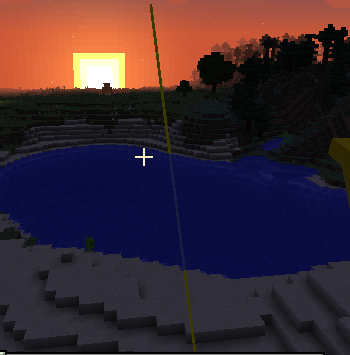TypicalNerdB
Members-
Posts
9 -
Joined
-
Last visited
Everything posted by TypicalNerdB
-
Rendering a line between Player and Projectile (1.10.2)
TypicalNerdB replied to TypicalNerdB's topic in Modder Support
Alright, thank you so much! -
Rendering a line between Player and Projectile (1.10.2)
TypicalNerdB replied to TypicalNerdB's topic in Modder Support
Thank you so much! it works, it follows the projectile. Just one question, do you know how I can possibly edit how the line looks in first person, because it looks way off. I wanna try to make it so that it shows its kind of coming from the item, but if its just not possible then i guess ill have to get used to it. -
Rendering a line between Player and Projectile (1.10.2)
TypicalNerdB replied to TypicalNerdB's topic in Modder Support
I already have a render class for the projectile, what do you mean by connect it to its thrower? -
Rendering a line between Player and Projectile (1.10.2)
TypicalNerdB replied to TypicalNerdB's topic in Modder Support
The EntityLassoWhip is a projectile that works perfectly so yeah. The Lasso item "Throws" the projectile when its rightclicked. -
Rendering a line between Player and Projectile (1.10.2)
TypicalNerdB replied to TypicalNerdB's topic in Modder Support
When its thrown aswell, however i couldnt figure out how to check that. -
Rendering a line between Player and Projectile (1.10.2)
TypicalNerdB replied to TypicalNerdB's topic in Modder Support
No, i just thought thats how you got the Projectile, im new to modding so im not too sure on that. Do you know the correct way to get the projectile entity? -
Rendering a line between Player and Projectile (1.10.2)
TypicalNerdB replied to TypicalNerdB's topic in Modder Support
public class LassoRenderer { private Minecraft mc; public LassoRenderer(Minecraft mc) { super(); this.mc = mc; } @SubscribeEvent public void render(RenderWorldLastEvent event) { EntityLassoWhip projectile = new EntityLassoWhip(mc.thePlayer.getEntityWorld(), mc.thePlayer); if (ItemWonderWomanArmor.isWearingFullSet(mc.thePlayer, ModArmor.WonderWomanTiara, ModArmor.WonderWomanChestplate, ModArmor.WonderWomanSkirt, ModArmor.WonderWomanBoots)) { double doubleX = mc.thePlayer.prevPosX + (mc.thePlayer.posX - mc.thePlayer.prevPosX) * event.getPartialTicks(); double doubleY = mc.thePlayer.prevPosY + (mc.thePlayer.posY - mc.thePlayer.prevPosY) * event.getPartialTicks(); double doubleZ = mc.thePlayer.prevPosZ + (mc.thePlayer.posZ - mc.thePlayer.prevPosZ) * event.getPartialTicks(); Vec3d vec = projectile.getPositionVector(); Vec3d pvec = mc.thePlayer.getPositionVector(); double vx = vec.xCoord; double vy = vec.yCoord; double vz = vec.zCoord; double px = pvec.xCoord; double py = pvec.yCoord; double pz = pvec.zCoord; GL11.glPushMatrix(); GL11.glDisable(GL11.GL_LIGHTING); GL11.glDisable(GL11.GL_TEXTURE_2D); GL11.glDisable(GL11.GL_DEPTH_TEST); GL11.glLineWidth(2); GL11.glTranslated(-doubleX, -doubleY, -doubleZ); GL11.glColor3f(2f, 1f, 0f); GL11.glEnable(GL11.GL_LINE_SMOOTH); GL11.glHint( GL11.GL_LINE_SMOOTH_HINT, GL11.GL_NICEST ); GL11.glBegin(GL11.GL_LINE_STRIP); GL11.glVertex3d(px, py, pz); GL11.glVertex3d(vx, vy, vz); GL11.glEnd(); GL11.glEnable(GL11.GL_LIGHTING); GL11.glEnable(GL11.GL_TEXTURE_2D); GL11.glEnable(GL11.GL_DEPTH_TEST); GL11.glPopMatrix(); } } } So i got a working line being rendered, however it doesnt render to the projectile, it only renders inside the player from feet to head like this: Can anyone tell me what I'm doing wrong? My guess is I'm getting the projectile incorrectly. Thanks for helping out. -
Rendering a line between Player and Projectile (1.10.2)
TypicalNerdB replied to TypicalNerdB's topic in Modder Support
Thanks for the idea, but I can't seem to find where the line is being rendered. -
I want to render a line between the player and projectile so when the projectile is "thrown" there is a line that connects it to the player until it hits something/dies. I have no idea where I would put this, or how I would go about drawing the actual line. I'm guessing the line needs to be updated every tick so that it keeps rendering to the projectile as it moves, but other than that I have no clue.