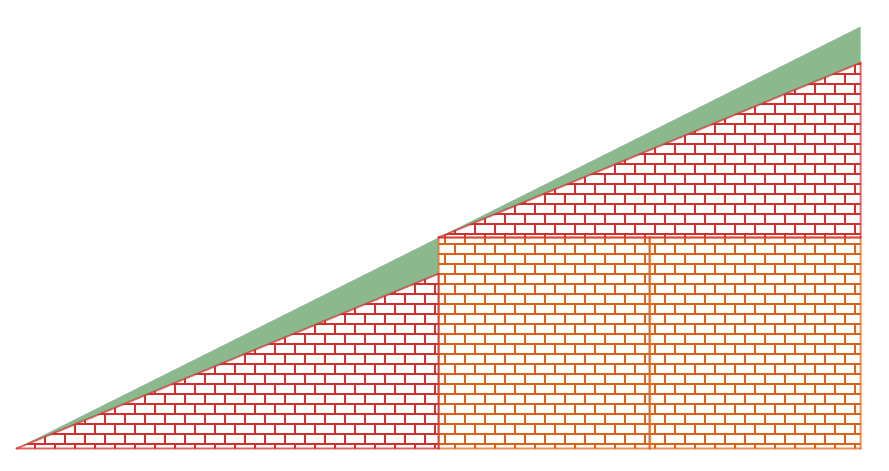derfl007
Members-
Posts
10 -
Joined
-
Last visited
Recent Profile Visitors
The recent visitors block is disabled and is not being shown to other users.
derfl007's Achievements

Tree Puncher (2/8)
0
Reputation
-
[1.13.2] [SOLVED] Trouble getting Forge Blockstate JSON to work
derfl007 replied to TheOnlyTrueEnte's topic in Modder Support
Forge Blockstates don't work yet. Textures defined in the blockstate file are not loaded and that's why it looks broken. Try making a custom model and add the textures there and see if it works. -
I have several blocks which all use the same model and i use forge blockstate files to change the textures. However, since updating to 1.13 all blocks use the textures that are defined in the model file. This is one of the Blockstate files: { "forge_marker": 1, "defaults" : { "textures": { "front": "df-roads:road_sign_info_1a", "back": "df-roads:road_sign_back_square" } }, "variants": { "facing": { "north": { "model": "df-roads:road_sign", "uvlock": false }, "east": { "model": "df-roads:road_sign", "y": 90, "uvlock": false }, "south": { "model": "df-roads:road_sign", "y": 180, "uvlock": false }, "west": { "model": "df-roads:road_sign", "y": 270, "uvlock": false } }, "down": { "true": { "submodel": { "post_down": { "model": "df-roads:road_sign_connector", "uvlock": true } } }, "false": { } }, "up": { "true": { "submodel": { "post_up": { "model": "df-roads:road_sign_connector", "x": 180, "uvlock": true } } }, "false": { } }, "north": { "true": { "submodel": { "post_north": { "model": "df-roads:road_sign_connector", "x": 90, "uvlock": true } } }, "false": { } }, "south": { "true": { "submodel": { "post_south": { "model": "df-roads:road_sign_connector", "x": 90, "y": 180, "uvlock": true } } }, "false": { } }, "east": { "true": { "submodel": { "post_east": { "model": "df-roads:road_sign_connector", "x": 90, "y": 90, "uvlock": true } } }, "false": { } }, "west": { "true": { "submodel": { "post_west": { "model": "df-roads:road_sign_connector", "x": 90, "y": 270, "uvlock": true } } }, "false": { } } } } And this is the Model file: { "textures": { "front": "df-roads:block/road_sign_warn_11a", "back": "df-roads:block/road_sign_back_triangle", "2": "df-roads:block/metal", "particle": "df-roads:block/metal" }, "elements": [ { "name": "Cube", "from": [ 1.0, 1.0, 6.9 ], "to": [ 15.0, 15.0, 6.9 ], "faces": { "north": { "texture": "#front", "uv": [ 0.0, 0.0, 16.0, 16.0 ], "cullface": "north" }, "south": { "texture": "#back", "uv": [ 0.0, 0.0, 16.0, 16.0 ], "cullface": "south" } } }, { "name": "Cube", "from": [ 7.0, 7.0, 7.0 ], "to": [ 9.0, 9.0, 9.0 ], "faces": { "east": { "texture": "#2", "uv": [ 0.0, 0.0, 2.1, 2.0 ] }, "south": { "texture": "#2", "uv": [ 0.0, 0.0, 2.0, 2.0 ] }, "west": { "texture": "#2", "uv": [ 0.0, 0.0, 2.1, 2.0 ] }, "up": { "texture": "#2", "uv": [ 0.0, 0.0, 2.0, 2.1 ] }, "down": { "texture": "#2", "uv": [ 0.0, 0.0, 2.0, 2.1 ] } } } ] } When i place the block in the world it shows the texture of the model file and not those of the blockstate file. This worked perfectly fine in 1.12.2, so I don't really know what I'm missing. Thanks in advance
-
I figured it out! My blockstate file references to two different models and i forgot to add the particle texture in the second model and even if the first model was used it somehow failed to load the particle texture. So if anyone else has this problem check if all the models the blockstate uses have the particle defined.
-
So, I created a new model file by copying one from another block which works fine and I still get the same problem. I just can't find any issue... Edit: I should probably mention that the model is used for another block as well, but that one works perfectly. So it must either be the java code or maybe the blockstate file (https://github.com/derfl007/df-roads/blob/1.5/src/main/resources/assets/df-roads/blockstates/road_arrow_l.json)
-
Yeah I know I've had this file for some time, I'll try making a new one later, thanks
-
Sure!
-
So I have had this problem with my mod that even though I defined the particle textures of a block it doesn't render the particles correctly, so it only shows the black and purple texture. The thing is this only happens when you sprint on the block or fall on it, when the block is broken it works just fine. I can't find an issue with the model so I guess it might have something to do with the java file, which you can see here: https://github.com/derfl007/df-roads/blob/1.5/src/main/java/derfl007/roads/common/blocks/BlockRoadRotatable.java I hope someone can help me, as I just can't find the issue here
-
Okay thanks, started working on something else for the moment, but after that I'll look into custom block models, hope I'll find something
-
Hello, I have created a mod for that adds road blocks and I have also added slopes for said blocks which do work pretty well. The only problem is, that they are very steep so I wanted to create some that are less steep. So I attempted to do so, but I discovered that I can only set the angle of the top face of the slope to either 45° (which I chose for the steep ones) or 22.5°. Now, 22.5° doesn't work because math doesn't work like that. I tried to make the slopes 2 blocks long, but doing so resulted in the slopes being not the correct height. This is what it does look like with an angle of 22.5°: The red parts are what the slopes currently look like, the green part is what I would like them to look like and the orange parts are normal blocks. So as you can see I would need an angle of about 26° which is not possible with json blockstates or the slopes don't have the required height. What would you suggest me to do to make them look the way the should? Should I create a TileEntity or is there another way? The code for my mod in its current state can be found here: https://github.com/derfl007/Road-Mod-Remake Thanks!